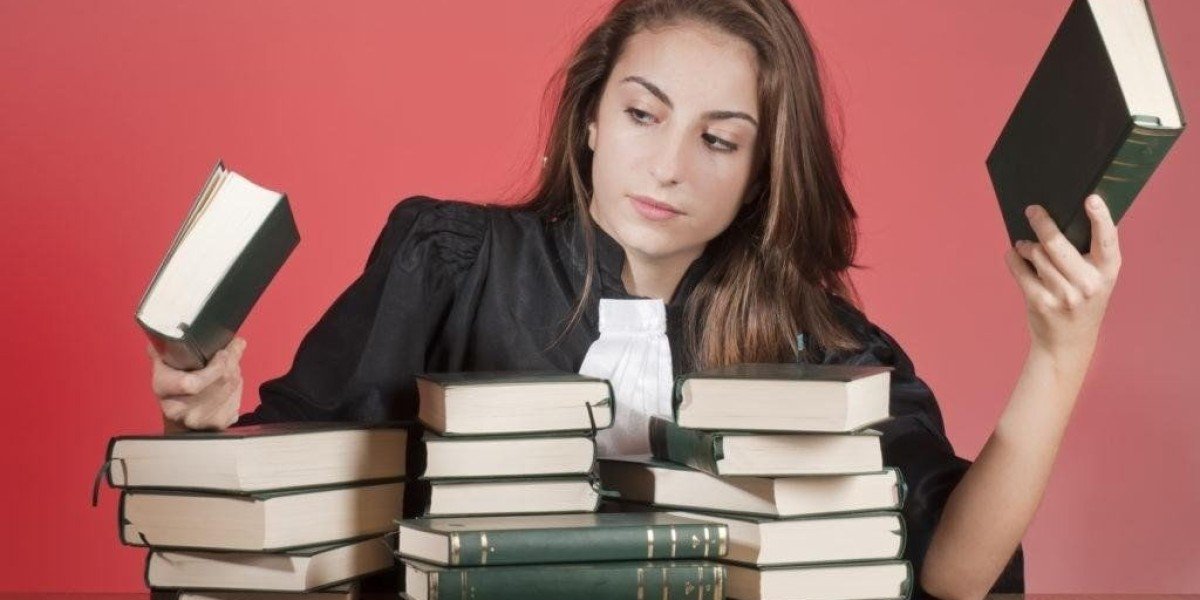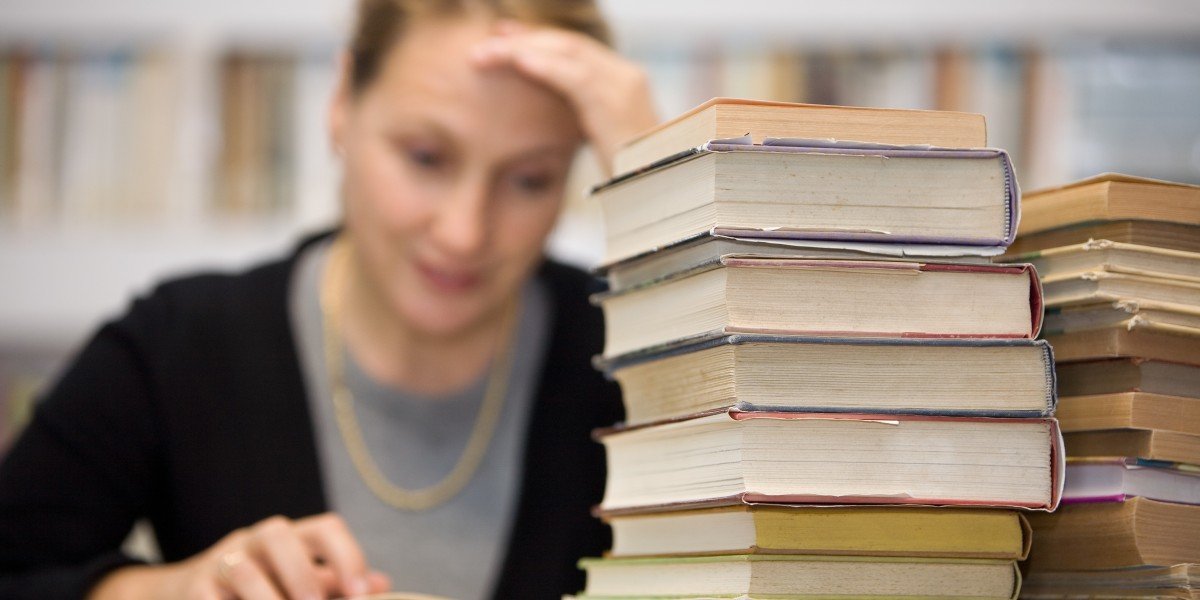Trading in Pokémon TCG Pocket
The Pokémon TCG Pocket has introduced trading, making it easier to complete your card collection by exchanging cards with fellow players. However, there are specific guidelines to keep in mind when engaging in trades.
If you intend to trade cards that are three diamonds or rarer, you'll need to acquire trade tokens. Even for trades that do not require tokens, you must adhere to the trading rules established within Pokémon TCG Pocket. It’s essential to aim for valuable cards during your trades.
Here’s a breakdown of the trading process in Pokémon TCG Pocket to help you start swapping cards swiftly.
To trade, head over to the 'social hub,' represented by the middle icon on the bottom of your game screen. Once there, locate the 'trade' icon, which will direct you to the trading interface.
Before diving into the trading steps, let’s outline a couple of important rules. Firstly, you can only trade with friends within Pokémon TCG Pocket. This means you won’t have the option to browse through a list of random players for specific card trades.
Secondly, trades are limited to one at a time. If you wish to initiate a trade for another card, you must either wait until your current trade is finalized or cancel it. More details on this process will be provided later.
When engaging in trades within Pokémon TCG Pocket, it's essential to be aware of specific trading guidelines.
First and foremost, there are trading limitations you must follow. For instance, cards can only be exchanged if they share the same rarity. This means that a one-diamond card can only be traded for another one-diamond card. You can find a comprehensive list of these trading rules later in this guide.
Additionally, trading requires stamina. Similar to the Wonder Pick feature, you start with five units of trade stamina. This stamina decreases with each trade you perform. Fortunately, it replenishes over time, with one block regaining after 24 hours. You can also boost your stamina using trade hourglasses, which can be obtained through various in-game missions.
Lastly, it's important to understand the role of trade tokens. These tokens are necessary for trading cards that have a rarity of three diamonds or higher. You must earn these tokens through gameplay, and remember that they are consumed once you initiate a trade offer. If you plan to trade multiple high-rarity cards, you'll need to gather several sets of trade tokens. For further details about this aspect, refer to our guide on trade tokens in Pokémon TCG Pocket.
Card Trading Process Guide
To initiate a card trade in Pokémon TCG Pocket,
first, navigate to the 'trade' section of the app.
Once you're there, click on the 'trade' button to start the trading process.
This action will direct you to your friends list,
where you can choose the player you want to engage in a trade with.
Upon completing the initial steps, you will be directed to your card inventory where you can select the card you wish to trade.
This inventory showcases all the cards you possess, and any cards that cannot be traded will feature a prominent red 'stop sign' icon.
It’s important to note that cards that necessitate trade tokens won't display the 'stop sign'. Instead, you will receive a notification regarding the number of trade tokens needed for the transaction, regardless of whether you currently have them available.
After you pick the card you wish to trade, you'll need to confirm your selection.
At this stage, you will also be informed about the trade tokens and stamina that will be deducted for this transaction.
Once confirmed, your selected card will disappear from your collection and won't be available for matches until the trade process is completed.
After confirming the trade, you can take a break and engage in other activities, as there's nothing more for you to do at this point.
You will need to wait for the other player to review the trade. It's their decision to choose whether they want your card and to decide what they will offer in exchange.
Keep in mind that a trade offer remains valid for 48 hours from the time it is made.
If you change your mind, you can cancel the trade anytime by going to the 'trade' screen, selecting 'view', and then clicking the red 'terminate trade' option located at the bottom left corner.
Trading Notifications and Rules
When a player proposes a trade, you'll receive notifications in two places: within the 'trade' menu and through a green alert above the 'social hub' icon in other areas of TCG Pocket.
Upon noticing this alert, head back to the 'trade' menu and click on 'view' again.
This will display the card being offered in exchange, allowing you to make a decision.
If you're interested in the card, simply hit 'trade' to complete the exchange.
However, if the offer isn't to your liking, you can opt to decline the trade at any time.
Before engaging in trading Pokémon cards in Pokémon TCG Pocket, it's essential to understand the various limitations that apply.
To start with, trades are restricted to specific rarity levels. You can only exchange cards that are categorized as one diamond, two diamond, three diamond, one star, and four diamond rarities. Unfortunately, this means that cards with two star, three star, or one crown rarities are not eligible for trading.
Additionally, it is important to ensure that the cards involved in the trade share the same rarity classification. For instance, you cannot trade a one star rarity card for a one diamond rarity card. This regulation serves a beneficial purpose, as it helps prevent players from inadvertently trading valuable cards for less valuable ones. (It's worth noting that many schools have had to impose bans on Pokémon cards after conflicts arose from trading disputes.)
Pokémon Card Trading Rules
When it comes to trading Pokémon cards, there are some specific rules to keep in mind.
Firstly, cards that have been enhanced with a unique flair can only be exchanged for other cards with the same flair.
This means that the shinedust you invested in adding that flair is not wasted, but it does limit your trading options based on how you applied the flair.
Additionally, the current selection of booster packs from which you can trade cards is limited to four specific sets: Genetic Apex, Mythical Island, Space-Time Smackdown, and Triumphant Light.
While new booster packs will eventually allow card trading, the timeline for this change is still uncertain.
If I were to make an educated guess, I would expect this update to coincide with the release of a new booster pack.
This timing would allow players ample opportunity to collect cards through the booster packs before they can be traded.
It's important to note that trading promo cards is not allowed.
If you happen to miss out on a limited-edition promo card, trading won't help you obtain it.
Your only option is to wait and see if the card becomes available in the future.
Wishing you successful trades in Pokémon TCG Pocket!
What is Pokémon TCG Pocket and Poké Gold?
Poké Gold is the primary currency in Pokemon TCG Pocket , enabling players to enhance their gaming experience by purchasing items and restoring stamina during gameplay. This currency is essential for acquiring exclusive collections, such as special cards and covers, elevating the strategic possibilities within the game. Players can obtain Poké Gold through top-up services available on various platforms, such as Lootbar.gg, where customer service ensures a seamless transaction process to cater to all your gaming needs.
Why do you choose Lootbar.gg for Poké Gold Top up?
If players are considering topping up Poké Gold for the Pokemon Trading Card Game Pocket, they may want to explore the lootbar.gg game trading platform. This platform offers a plethora of advantages for those looking to buy Poké Gold efficiently and securely.
One of the standout benefits of using lootbar.gg is its competitive pricing. With a commitment to offering low prices, players can take advantage of special discounts and save significantly on pokemon tcg purchases. Furthermore, the platform guarantees 100% secure transactions, employing advanced encryption techniques to protect all payments and personal information. This ensures that every transaction conducted on lootbar.gg is safe and legal, allowing players to buy Poké Gold with peace of mind.
Additionally, lootbar.gg's exceptional customer support and quick delivery system further enhance the user experience. With a dedicated support team available 24/7, players can receive assistance for any queries or issues they encounter. The platform also promises rapid delivery of Poké Gold, typically within just three minutes, ensuring that players can dive into their gaming adventures without unnecessary delays. Overall, lootbar.gg provides a reliable and efficient solution for players looking to enhance their Pokemon TCG Pocket experience.
A Step-by-Step Guide to top up Pokémon TCG Pocket on LootBar
To top up Pokémon TCG Pocket Poké Gold on the Lootbar trading platform, follow these steps:
- Begin by visiting the official Lootbar website at https://lootbar.gg . Once there, select your preferred language and currency type, then log in to your account.
- Navigate to the Home page and look for the Pokémon TCG Pocket top up section.
- Decide on the amount of Poké Gold you wish to purchase and click on the "Top-up Now" button.
- A prompt will appear asking you to enter your Login Account, Password, and Character name. Follow the on-screen top up guidance to proceed.
- Choose your desired payment method from the options provided and finalize your purchase by clicking "Pay Now."
- After the order is confirmed, the Poké Gold will be transferred to your account within a few minutes, ready for you to use in the game.