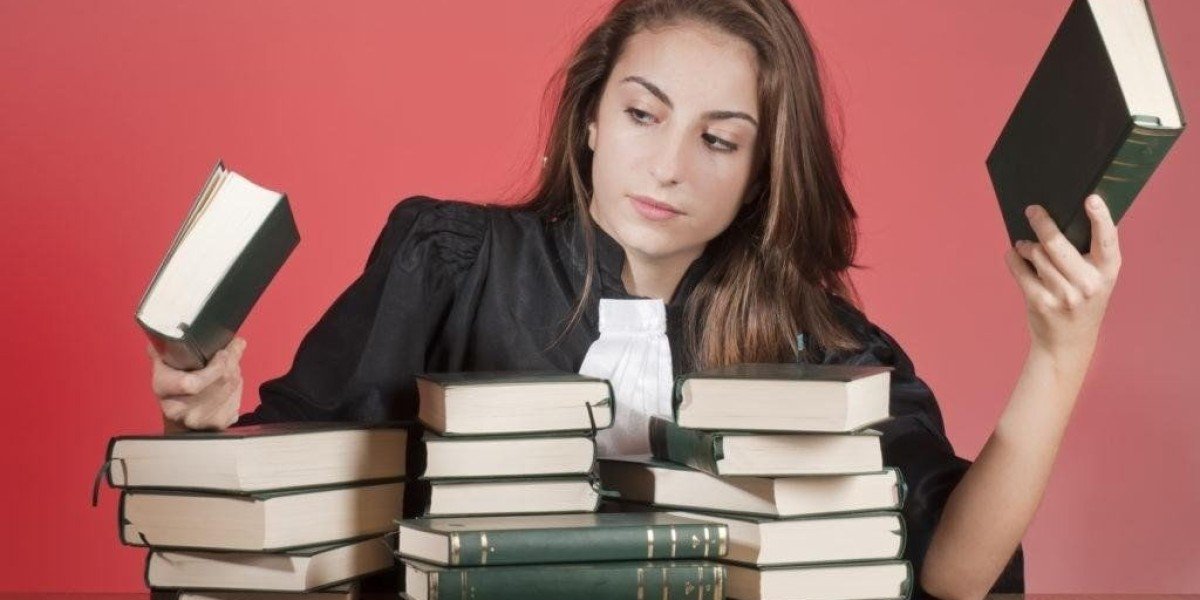Choosing Free Windows VPNs
Navigating the World of Free Windows VPNs: Your Security-First Guide
Searching for a reliable free VPN for your Windows PC can feel overwhelming. With countless options available—many potentially harmful to your privacy—finding a trustworthy service requires careful consideration.
Fortunately, several reputable providers offer genuinely free VPN services without compromising your security or hiding costs. These services provide permanent free tiers that don't require payment information or impose time restrictions.
Top Free VPN Options for Windows Users
Windscribe stands out as an excellent choice for Windows, offering a generous 10GB monthly data allowance. Its robust security features and unlimited connections make it particularly valuable for users with multiple devices.
ProtonVPN deserves recognition for its unlimited bandwidth policy—a rarity among free services. While it doesn't support torrenting on free accounts, its strong privacy credentials and zero-logs policy provide peace of mind for security-conscious users.
TunnelBear combines simplicity with impressive global coverage, providing access to nearly 50 countries. Though limited to 2GB monthly, its user-friendly interface makes it perfect for VPN beginners.
Speedify offers 2GB monthly without requiring account creation—ideal for occasional use. While it delivers consistent performance and some streaming capabilities, be aware it lacks a kill switch in its free version.
Selection Criteria for Safe Free VPNs
When evaluating free Windows VPNs, we prioritized services that:
• Offer permanent free plans without time limitations
• Maintain current, compatible Windows applications
• Provide at least 1GB monthly data allowance
• Deliver sufficient speeds for everyday browsing
• Implement strong encryption for privacy protection
Remember that while free options can provide basic protection, premium services typically offer more comprehensive security features and fewer limitations.
Windscribe stands out as a premier choice for Windows users seeking robust online privacy without cost
Its free tier includes access to servers across 10 global locations alongside 10GB monthly data after email verification
Uniquely functional in restrictive regions like China, it doubles as a streaming and torrenting ally with impressive connection speeds
Security shines through military-grade encryption, customizable firewall protections, and automatic Wi-Fi safeguards – all backed by a strict no-logs policy
The service allows unlimited device connections simultaneously, a rare perk among free VPN providers
While interface navigation may challenge newcomers, tech-savvy users appreciate advanced features like WireGuard protocol support
Free subscribers can access email troubleshooting, though real-time chat remains exclusive to paying members
Cross-platform compatibility extends to all major operating systems, with router configurations available for premium accounts
Drawbacks include basic usage tracking (monthly bandwidth totals and last connection timestamp) and limited customer support options
Paid subscriptions offer refund guarantees, though the free version itself delivers uncommon value for privacy-conscious users
Full analysis available through detailed Windscribe performance evaluations
Exploring ProtonVPN: A Standout Free VPN Solution for Windows Users
For Windows users seeking reliable protection without spending a penny, ProtonVPN stands apart from competitors with its exceptional unlimited data offering. Unlike most free VPN services that cap your usage, ProtonVPN allows unrestricted browsing without throttling your connection speeds.
During recent performance testing, ProtonVPN's free tier delivered impressive speeds averaging 66 Mbps - more than sufficient for most online activities. The main limitation for non-paying users is geographic restriction to servers in just three locations: United States, Netherlands, and Japan.
Security features remain robust even on the free plan. Your connection benefits from military-grade 256-bit encryption, automatic kill switch protection, and safeguards against DNS and IPv6 leaks. The service maintains minimal logs, recording only your most recent connection timestamp, ensuring your online activities remain private.
Additional privacy tools include tracker blocking functionality and split tunneling capabilities that let you route specific applications through the VPN while others use your regular connection. For maximum anonymity, multi-hop servers route your traffic through multiple locations.
ProtonVPN offers dedicated applications for Windows and other major platforms including Android, iOS, macOS, and Linux. Uniquely among free VPNs, ProtonVPN even permits manual router installation for free-tier users, extending protection to all connected devices.
While the free version impresses with unlimited data and strong security, it does come with certain limitations. Torrenting is prohibited on free accounts, and streaming service compatibility is restricted compared to paid tiers. Users seeking answers to technical questions can consult the knowledge base or submit support tickets.
For those considering an upgrade, ProtonVPN offers a 30-day money-back guarantee on paid subscriptions, allowing risk-free testing of premium features before committing.
TunnelBear VPN Overview
TunnelBear employs bank-grade encryption standards, though its technical security specifications remain discreetly documented within the service infrastructure.
Subscribers benefit from clever obfuscation technology (GhostBear) and connection fail-safes (VigilantBear), alongside automatic protection on unfamiliar networks.
The Windows client charms users with animated woodland creatures and three primary switches, reducing complex configurations to simple visual interactions.
While constrained by a 2GB monthly allowance, the service surprises with rare access to 47 international server nodes—including regions where VPN usage faces restrictions.
Operational in tightly controlled internet environments, TunnelBear undergoes independent audits verifying its no-identifiers logging practice across all plans.
Cross-platform compatibility extends to major operating systems, though streaming service unblocking capabilities remain absent from the feature set.
Prioritizing approachability over technical prowess, the service offers email assistance to free-tier users—a rarity among budget-conscious VPN providers.
This balance of whimsical interface design and practical privacy tools creates an unintimidating entry point for first-time security seekers.
Security should always come first: prioritize free VPNs with military-grade encryption, verified no-logs policies, and essential safeguards like DNS leak blocking to prevent exposure.
Speedify’s free tier delivers 2GB monthly data across 35+ countries, requiring no account creation—ideal for casual users. Despite US jurisdiction concerns, it deletes connection logs every six months and maintains solid speeds, though premium subscriptions unlock must-have features like kill switches.
Beware of predatory “free” services: Hola routes traffic through other users’ devices, risking legal entanglements, while UFO VPN and SuperVPN have documented histories of false privacy claims and security vulnerabilities.
Installation takes minutes: download a reputable Windows client like Windscribe, authenticate via email, and connect to optimized servers. Free plans often exclude streaming-optimized nodes, limiting access to platforms like Netflix.
When free limits bite—whether through data caps or restricted server options—consider budget premium alternatives. Surfshark supports unlimited devices, while NordVPN excels at torrenting, both offering 30-day refund periods for risk-free testing.
Free VPN pitfalls include hidden costs like throttled speeds, ad injections, or selling user data. Scrutinize privacy policies and independent audits to avoid providers monetizing your information.
Platform compatibility matters: Speedify covers Windows, macOS, Linux, and mobiles, but router setups require paid plans. Always verify device support before committing to a service.
Upgrade considerations hinge on usage: if frequent disconnections or geo-blocked content disrupt your workflow, paid tiers provide reliable server networks and advanced security tools absent in free versions.
What is a Netflix VPN and How to Get One
Netflix VPN is a tool designed to help users overcome geographic limitations by virtually relocating their internet connection to another country, enabling access to Netflix libraries beyond their local region. It works by encrypting data and routing it through servers in different locations, allowing subscribers to explore a wider variety of shows, movies, and exclusive content unavailable in their home country. This service is particularly useful for travelers or viewers seeking to enjoy region-specific titles on Netflix.
Why Choose SafeShell as Your Netflix VPN?
If you’re facing issues with your Netflix vpn not working due to outdated software or unreliable connections, SafeShell VPN offers a robust solution for accessing region-restricted content effortlessly. Unlike traditional VPNs that struggle to bypass Netflix’s advanced detection systems, SafeShell VPN employs continuously updated infrastructure and proprietary technology to ensure consistent access. Its high-speed servers are optimized specifically for streaming, eliminating buffering and delivering seamless HD playback across global libraries.
SafeShell VPN simplifies multi-device streaming by allowing simultaneous connections on up to five devices, including smart TVs and mobile platforms, so you can enjoy Netflix on any screen without compromise. The exclusive App Mode feature further enhances flexibility, enabling users to switch between regional libraries instantly—perfect for exploring diverse content catalogs. Combined with lightning-fast speeds and unlimited bandwidth, it redefines streaming efficiency, whether you’re binge-watching shows or downloading episodes for offline viewing.
Security is another cornerstone of SafeShell VPN, with military-grade encryption safeguarding your data from third-party tracking—a critical advantage for privacy-conscious viewers. Additionally, its risk-free free trial lets users test premium features like ShellGuard security protocols and server reliability before committing. For those tired of unstable connections or geo-blocking errors, SafeShell VPN emerges as a trustworthy, all-in-one solution to unlock Netflix’s full potential.
A Step-by-Step Guide to Watch Netflix with SafeShell VPN
To start using SafeShell Netflix VPN , follow these steps:
- First, head to the SafeShell VPN website and subscribe to a plan that suits your needs.
- Next, download and install the SafeShell VPN app on your device, whether it's a Windows PC, macOS, iOS, or Android.
- Launch the SafeShell VPN app and log in with your account credentials.
- Choose the APP mode for an optimized Netflix streaming experience.
- Browse the list of available servers and select one located in the region where the Netflix content you want to access is available, such as the US, UK, or Canada.
- Click "Connect" to establish a secure connection to the chosen server.
- Finally, open the Netflix app or visit the Netflix website, log in with your Netflix account, and enjoy streaming content from the selected region.