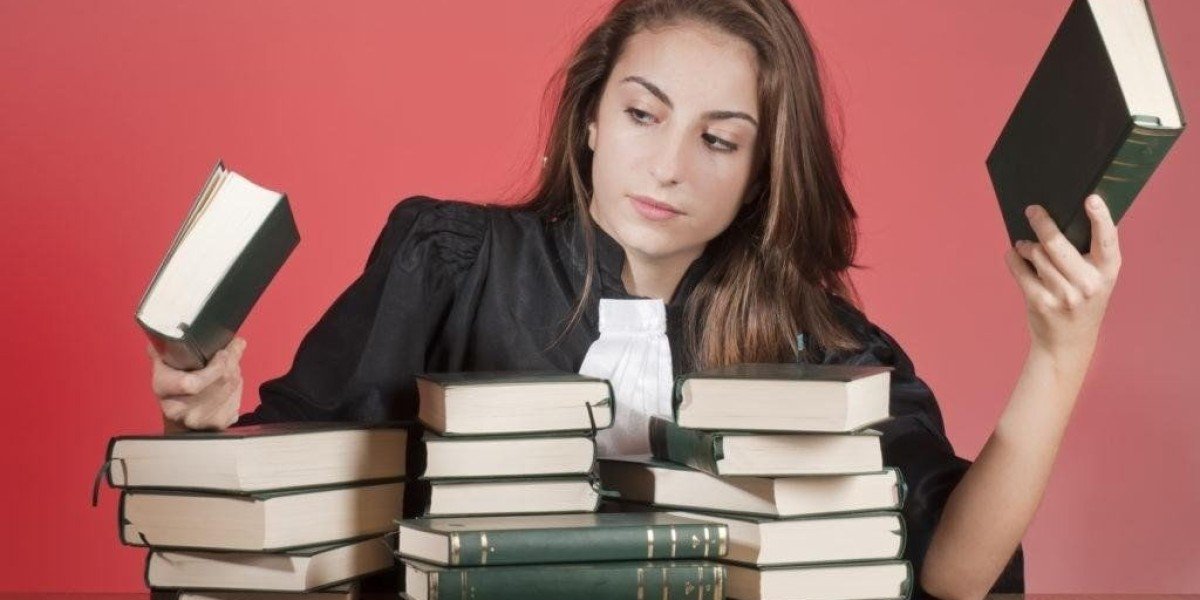Top Free VPNs for Windows 11
Securing Your Online Presence: Top Free VPN Solutions for Windows 11
In today's digital landscape, protecting your online privacy goes beyond standard antivirus protection. While Windows offers robust security against malicious software, your internet activities remain exposed without proper encryption. Virtual Private Networks (VPNs) fill this crucial gap by masking your digital footprint.
Why Consider a VPN for Windows 11?
VPNs serve multiple purposes beyond basic privacy. They help bypass internet service provider (ISP) throttling, maintain access to your content libraries while traveling, and shield your actual location from network surveillance. For privacy-conscious users, a VPN has become an essential digital tool.
Premium Free VPN Options for Windows 11
ProtonVPN stands out with its unlimited data allowance—a rarity among free services. Their strict no-logging policy and advanced security features make it our top recommendation for Windows users seeking cost-free protection.
Windscribe offers impressive versatility with access to servers across 12 locations and support for unlimited devices simultaneously. The 10GB monthly data cap is generous compared to competitors, and their transparent privacy practices inspire confidence.
TunnelBear combines exceptional speed with wide geographic coverage, featuring servers in over 40 countries. Though limited to 2GB monthly, their regular independent security audits demonstrate a serious commitment to user privacy.
Hide.me provides a streamlined experience requiring no registration. Their zero-logs policy and robust security features appeal to privacy purists, with a reasonable 10GB monthly allowance.
Selection Criteria
Our recommendations meet strict standards: they must be genuinely free (not trials), offer user-friendly Windows applications, provide sufficient speed for everyday browsing, implement strong encryption protocols, and maintain strict zero-logging policies to protect user privacy.
For users requiring unlimited bandwidth, paid options like NordVPN, Surfshark, and ExpressVPN offer comprehensive protection with risk-free 30-day money-back guarantees.
ProtonVPN stands out in the crowded free VPN market by prioritizing both privacy and performance.
Its commitment to security is evident through military-grade AES-256 encryption, reinforced by features like a kill switch and DNS leak protection.
Independent audits confirm its strict no-logs policy, ensuring user anonymity remains intact.
Speed enthusiasts will appreciate its consistent performance in global tests, making it ideal for HD streaming or large downloads.
While the free tier restricts users to servers in the U.S., Japan, and the Netherlands, finding a functional connection for platforms like Netflix typically requires minimal effort.
Compatibility spans major operating systems, including Windows 11, with recent updates extending router support to free users—though manual configuration remains necessary.
The service allows 10 simultaneous connections across devices, from Fire TV sticks to Linux machines.
Newcomers might find the interface slightly overwhelming initially, but the learning curve is manageable.
Unlimited bandwidth remains a standout perk, eliminating frustrating data caps common among competitors.
For those considering upgrades, premium subscriptions include a risk-free 30-day trial period.
This combination of robust security, speed, and flexibility makes ProtonVPN a compelling option for Windows 11 users seeking reliable online protection.
Windscribe offers a generous 10GB of data per month for free, which can be achieved by verifying your email. This service provides access to servers in over a dozen countries, and there is no restriction on the number of simultaneous connections you can have. Previously, Windscribe offered streaming-optimized servers, but now it faces challenges with several major streaming platforms, though some users have managed to access Netflix US.
To protect your online activities, Windscribe employs robust security measures such as IPv6 and DNS leak protection, AES-256 encryption, and a kill switch. Additional features include split tunneling, allowing you to choose which traffic to encrypt, and a proxy gateway for devices like TVs and gaming consoles. Windscribe is committed to user privacy, maintaining a strict no-logs policy.
The free version of Windscribe is compatible with a wide range of operating systems, including Windows, Android, macOS, Linux, iOS, and Amazon Fire TV. For routers, manual configuration is required.
- Servers available in multiple countries, including the US and UK
- 10GB of monthly data
- Unlimited simultaneous device connections
- Advanced security features
- Limited access to popular streaming services
Our rating: [Score out of 5]
With servers in 10 countries, Windscribe helps you mask your IP address and ensures secure browsing. It also offers a three-day money-back guarantee for paid plans if you've used less than 10GB of data.
For a more detailed review, read our full Windscribe analysis.
Comparing Free VPNs for Windows 11
Exploring TunnelBear: A Worthy Free VPN Option for Windows 11 Users
TunnelBear has recently enhanced its free offering by quadrupling the monthly data allowance from 500MB to a more practical 2GB, making it considerably more useful for regular security-conscious users. The service provides access to its entire network spanning over 40 countries, even on the free tier—a rarity among complimentary VPN services.
Performance testing reveals impressive speeds averaging above 200Mbps, ensuring smooth browsing experiences for most standard online activities. The service fully supports P2P file sharing, though streaming enthusiasts should note that it struggles with accessing geo-restricted content on major platforms.
Security features stand out as TunnelBear's strength. The service implements robust 256-bit encryption, automatic kill switch protection, and comprehensive leak prevention. Additional features include split tunneling capabilities and GhostBear mode—a stealth technology designed to bypass restrictive networks in regions with heavy internet censorship like China.
Privacy-conscious users will appreciate TunnelBear's commitment to transparency through its annual independent security audits, which verify its strict no-logging policy. This dedication to verification sets it apart from many competitors in the free VPN space.
The service offers remarkable device flexibility, supporting unlimited simultaneous connections across Windows 11, macOS, iOS, Android, and Linux platforms. While router support isn't currently available, TunnelBear's cross-platform compatibility ensures protection across your entire digital ecosystem.
Despite its limitations with streaming services, TunnelBear's combination of generous server access, solid security framework, and verified privacy practices makes it a compelling free VPN option for Windows 11 users seeking basic protection without compromising on essential security features.
Hide.me VPN: A Free Solution for Windows 11 Users
Looking for a no-strings-attached VPN experience on Windows 11? Hide.me offers a compelling free tier with surprising benefits for cost-conscious users.
Privacy enthusiasts will appreciate that Hide.me requires no personal information - not even an email address - to get started. The service provides a generous 10GB monthly data allowance, which should satisfy casual browsing needs.
With eight server locations available to free users (including US servers), Hide.me offers more geographic flexibility than many competitors. Each connection is protected by military-grade 256-bit AES encryption and DNS leak protection, ensuring your online activities remain private.
Unlike most free options, Hide.me provides 24/7 customer support via both live chat and email. This level of service is typically reserved for paid subscriptions with other providers.
The free plan does have limitations worth considering. Users are restricted to a single device connection at a time, and speeds can be considerably slower than premium alternatives. While adequate for general browsing, these constraints may impact streaming or gaming performance.
Installing Hide.me on Windows 11 is straightforward. Simply download the application from their website, complete the installation process, and connect to your preferred server location. The service also offers apps for Android, iOS, Mac, Linux, and Amazon Fire TV, plus browser extensions for Chrome, Firefox, and Edge.
When evaluating free VPNs for Windows 11, consider factors beyond cost. Network size, connection speeds, security features, and privacy policies vary significantly between providers. Many free services compromise on these elements or, worse, monetize by logging and selling user data.
For those requiring unlimited bandwidth, faster speeds, or advanced features like split tunneling, a paid VPN with a money-back guarantee might be worth exploring. However, for basic privacy needs on Windows 11, Hide.me's free tier delivers exceptional value without requiring payment information or personal details.
What is a Netflix VPN and How to Get One
Netflix VPN is a specialized virtual private network service that enables users to bypass geographical content restrictions on the streaming platform by masking their actual location. This technology works by routing your internet connection through servers in different countries, allowing you to access Netflix libraries that would otherwise be unavailable in your region. With a Netflix VPN, subscribers can enjoy a vastly expanded catalog of shows and movies regardless of where they physically reside.
Why Choose SafeShell as Your Netflix VPN?
If people want to access region-restricted content by Netflix VPN, they may want to consider the SafeShell VPN . 1. SafeShell VPN provides high-speed servers specifically optimized for seamless Netflix streaming, ensuring buffer-free and high-definition playback. 2. It allows you to connect up to five devices simultaneously, supporting a wide array of operating systems such as Windows, macOS, iOS, Android, and more, making it easy to enjoy your favorite content on any device. 3. The exclusive App Mode feature lets you access and enjoy content from multiple regions at the same time, unlocking a diverse range of streaming services and libraries. 4. With lightning-fast connection speeds and no bandwidth limitations, you can say goodbye to buffering and throttling, enjoying unprecedented internet performance. 5. Your online privacy is protected with top-level security, thanks to the advanced "ShellGuard" VPN protocol, which ensures your data is safe from prying eyes. 6. Additionally, SafeShell VPN offers a flexible free trial plan, allowing users to explore its robust features, including Netflix unblocked , without any commitment.
A Step-by-Step Guide to Watch Netflix with SafeShell VPN
Accessing global Netflix content has never been easier with SafeShell Netflix VPN . Here's how to unlock worldwide entertainment in just a few simple steps:
- First, visit SafeShell VPN's official website and select a subscription plan that matches your viewing habits and budget
- Download the SafeShell app compatible with your device, whether you're using Windows, macOS, iOS, or Android
- After installation, launch the application and log into your account using your credentials
- For optimal Netflix streaming, select the APP mode which is specifically optimized for streaming services
- Browse through SafeShell's server list and connect to a location where your desired Netflix content is available (popular choices include US, UK, and Canada)
- Once connected, simply open the Netflix application or website, sign in with your account details, and enjoy your expanded library of shows and movies from around the world
User: Can I use SafeShell VPN to watch Netflix in a region that doesn't have it?