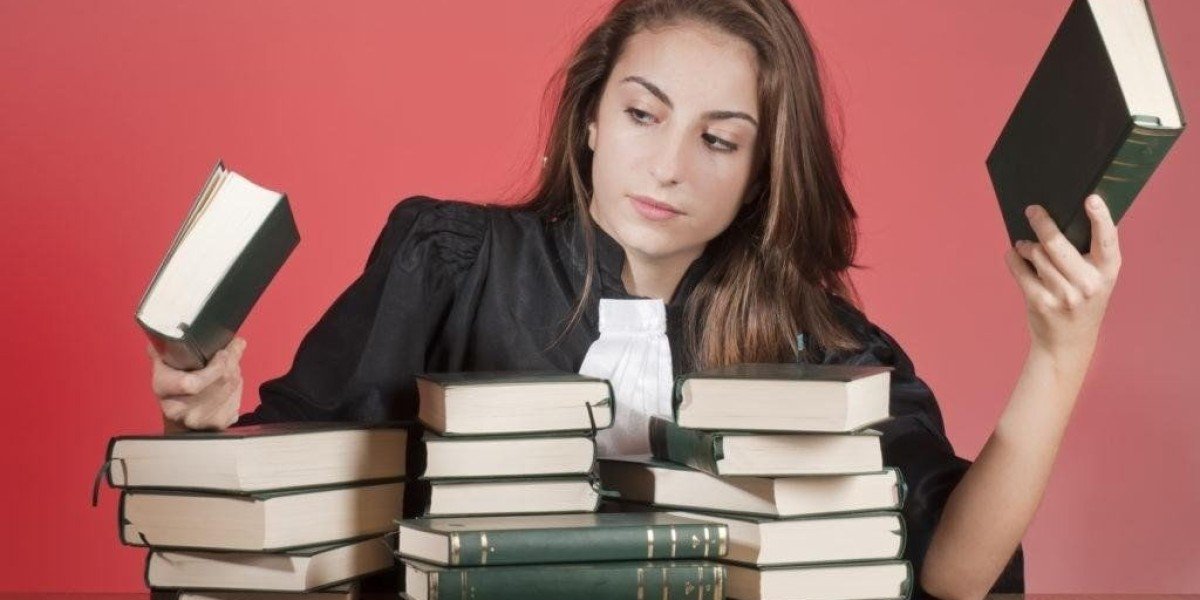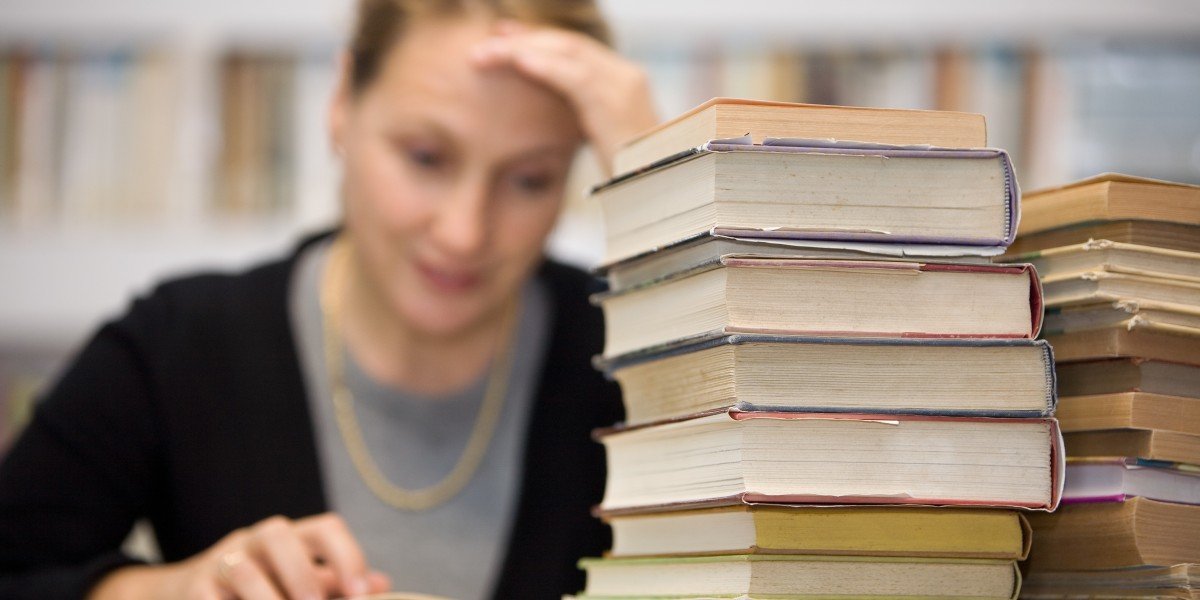Network Performance Testing Tools
Network Performance and Load Testing Tools: The Ultimate Guide for 2024
In today's digital landscape, network reliability is paramount for business operations. The evolution of network testing tools has transformed significantly from simple ICMP traffic generators to sophisticated platforms that can simulate real-world user behaviors and complex scenarios.
Modern testing tools now provide comprehensive insights into network performance, application behavior under stress, and potential bottlenecks that might only emerge during peak usage periods.
Why Network Performance Testing Matters
Organizations implement performance testing to identify hidden vulnerabilities before they impact production environments. These tools help development and IT teams:
• Uncover latent bugs that only appear under stress conditions
• Determine system breaking points and capacity limits
• Validate infrastructure investments
• Ensure seamless user experiences during traffic spikes
• Establish baseline performance metrics for ongoing monitoring
Key Features to Consider
When evaluating network performance testing solutions, look for these critical capabilities:
• Virtual user simulation that mimics authentic behavior patterns
• Historical data retention for trend analysis
• Customizable alerting based on performance thresholds
• Comprehensive reporting with actionable insights
• Integration with existing monitoring systems
• Support for various protocols beyond basic ping testing
Top Solutions Worth Exploring
ManageEngine OpManager stands out with its intuitive interface and comprehensive monitoring capabilities. Its automated alerting system helps teams address potential issues before they impact users.
Site24x7 offers cloud-based monitoring that extends beyond network performance to include infrastructure, applications, and websites - providing a holistic view of digital operations.
For organizations focused on web application testing, Tricentis NeoLoad delivers powerful capabilities across Windows, Linux, and macOS environments, with both on-premises and SaaS deployment options.
PRTG Network Monitor provides an all-in-one solution with NetFlow sensors that offer detailed traffic analysis, while SolarWinds Network Performance Monitor leverages historical data for predictive insights.
Open-source enthusiasts might consider Apache JMeter, which offers flexibility across multiple operating systems without licensing costs.
Implementation Best Practices
To maximize the value of your testing tools:
- Establish clear performance baselines before making infrastructure changes
- Design tests that reflect actual user patterns rather than theoretical maximums
- Incorporate regular testing into development and maintenance workflows
- Combine multiple testing approaches for comprehensive coverage
- Analyze trends over time rather than focusing on isolated test results
As networks grow increasingly complex, investing in robust performance and load testing tools becomes essential for maintaining reliability, optimizing resources, and delivering consistent user experiences across all digital touchpoints.
ManageEngine OpManager is a top choice for network performance monitoring and load testing, providing real-time insights into the health and capacity of your network. This tool excels in tracking key performance metrics to ensure smooth operation, while its load testing features simulate network traffic to pinpoint potential bottlenecks. An automated alerting system keeps administrators informed of any performance issues, enabling quick resolution.
Key Features:
- Performance Monitoring: Real-time tracking and analysis of network performance metrics.
- Load Testing: Simulates network traffic to test and analyze load capacity.
- Customizable Dashboards: Offers personalized views of network performance data.
- Automated Alerts: Sends notifications for performance issues and anomalies.
- Scalable Architecture: Easily scales to support growing network demands.
ManageEngine OpManager is highly recommended for its robust performance and load testing capabilities, which provide detailed insights into network health and capacity. Its user-friendly interface and comprehensive monitoring tools make it an excellent choice for proactive network management.
This tool is ideal for IT professionals and network administrators who need to ensure optimal network performance and reliability. It is particularly well-suited for organizations that require detailed performance metrics and load testing to maintain a high-quality network infrastructure.
Key Benefits:
- Comprehensive Performance Monitoring: Provides deep insights into network performance.
- Effective Load Testing: Simulates network traffic to test and analyze load capacity.
- Customizable Dashboards: Allows for personalized views of performance metrics.
- Automated Alerts: Ensures prompt notification of performance issues.
- Scalable Solution: Adapts easily to growing network demands.
- Initial Setup Complexity: Initial configuration may be challenging for new users.
To get started, you can download a 30-day free trial.
ManageEngine OpManager stands out as our top network performance and load testing tool because it combines comprehensive monitoring with intuitive load testing capabilities. The performance monitoring features provide real-time insights into network health, helping to quickly identify and resolve issues. The load testing simulations are particularly useful for understanding network capacity and performance under various conditions. Its automated alerting system ensures that any performance anomalies are promptly addressed, minimizing downtime. Customizable dashboards make it easy to view and analyze critical performance data, enhancing overall network management.
Download: Access a 30-day free trial
Official Site: https://www.manageengine.com/network-monitoring/network-performance-test.html
OS: Windows, Linux
Site24x7 delivers comprehensive network performance management through its all-in-one monitoring solution. The platform continuously evaluates network status against predetermined thresholds, triggering alerts when performance metrics fall below acceptable standards.
The system excels in traffic analysis across both local networks and internet connections, utilizing SNMP protocols for effective device monitoring. Its user-friendly dashboard simplifies complex network management tasks, making it accessible for technical teams of varying expertise levels.
Network monitoring capabilities include robust device tracking and detailed traffic analysis. The platform also offers synthetic monitoring to verify website availability and performance, all delivered through a cloud-based infrastructure.
Each subscription plan includes network interface monitoring credits, with one interface capable of tracking up to ten different performance metrics. The system conducts regular internet tests to ensure websites remain accessible and page elements load within acceptable timeframes.
Site24x7's unified approach combines network, server, and application monitoring in a single platform. It features automatic device discovery functionality that updates network maps in real-time when new equipment is detected.
The solution bridges the gap between technical performance metrics and business outcomes through comprehensive user monitoring capabilities. Organizations can begin with a free version supporting up to five websites or servers before upgrading to paid plans.
Available paid tiers provide increasing network interface allowances of 5, 10, 50, or 100 interfaces. While the platform's extensive capabilities require some learning investment, all paid editions offer a 30-day free trial period for evaluation before purchase.
Tricentis NeoLoad offers comprehensive performance testing capabilities by simulating numerous virtual users interacting with your applications. Starting at 300 virtual users, the platform scales to accommodate your testing needs, with pricing that increases based on capacity requirements. Rather than merely generating traffic, NeoLoad executes functional tests at scale, enabling thorough assessment of both network and internet-facing assets.
The platform excels at creating authentic user traffic patterns, targeting specific components to evaluate service resilience and application durability. With support spanning web, mobile, and API testing protocols, NeoLoad provides versatility for testing diverse digital assets.
One standout capability is NeoLoad's network condition simulation, which replicates various real-world scenarios including bandwidth constraints, latency issues, and packet loss. This feature proves invaluable when testing performance-critical applications like VoIP systems or video conferencing platforms.
NeoLoad serves dual purposes as both a live monitoring solution and a continuous testing tool within CI/CD pipelines. This flexibility makes it suitable for development teams and operations personnel alike. Additionally, organizations can leverage NeoLoad to evaluate potential technology purchases against specific business requirements.
The architecture consists of three primary components: a web platform, controller, and load generator. These components can be deployed in various combinations of cloud and on-premises installations, supporting Windows, Linux, and macOS environments. This flexible deployment model ensures compatibility with diverse IT infrastructures while maintaining testing capabilities for both internal and external systems.
While NeoLoad delivers enterprise-grade performance testing with detailed analytics and reporting for capacity planning, its starting price point of $20,000 annually places it beyond the reach of smaller businesses. However, organizations can explore the platform's capabilities through a free trial before committing to a purchase.
Paessler PRTG is an extensive suite of network, application, and server monitoring tools. It includes load and network performance testing capabilities. Paessler provides the entire bundle to each customer, allowing you to customize it by activating specific monitors, known as "sensors." If fewer than 500 sensors are activated, the system is free.
Key Features:
- Broad Traffic Analysis: Analyzes traffic using NetFlow, sFlow, J-Flow, IPFIX, and SNMP.
- Sensor-Based Monitoring: Customizable network monitoring with selectable sensors, free for up to 100 sensors.
PRTG Network Monitor performs network discovery and generates a comprehensive inventory and network map. The discovery process is automated, ensuring the inventory and map stay updated. The system also continuously checks device status and offers various connection probing and analysis functions for network performance testing.
The tool uses SNMP to monitor the performance of all network devices, automatically detecting them and compiling a hardware inventory. Live statuses are displayed on the management console.
NetFlow sensors provide additional insights into network performance by using a packet sampling language created by Cisco. This feature allows you to see the data flow rate between two points on your network. You can also use this tool for packet capture through port mirroring and to check the health of VoIP connections.
PRTG comes with a wide range of monitoring tools. Users pay for a certain number of sensors and then choose which ones to activate. The package includes network testing tools like ping and traceroute. If only 100 sensors are activated, the package is free.
- Comprehensive Insights: Combines packet sniffing with VoIP and QoS monitoring for detailed analysis.
- Alert Versatility: Offers multiple alerting options, including email and SMS, for immediate notifications.
- Dashboard Flexibility: Allows personalized dashboard setups for focused monitoring.
- Freeware Availability: Supports small network monitoring needs at no cost for up to 100 sensors.
- Initial Complexity: The abundance of features and customization options may be overwhelming for new users.
Paessler offers a 30-day free trial of PRTG. The software is designed for installation on Windows Server.
Dotcom-Monitor provides a comprehensive suite of web testing services through its cloud platform, including a specialized load and stress testing service. This service is designed to generate significant traffic from real browsers to test the performance and resilience of websites and applications.
Key Features:
- Specialized Web Testing: Dotcom-Monitor's load testing focuses on evaluating the performance of web services and applications under pressure.
- Dynamic Load Simulation: The platform offers various strategies to simulate different types of traffic and assess how well a website can handle them.
The load testing service is part of a broader suite of monitoring and analysis tools but is specifically managed by a division called LoadView . This service is distinct from the general web monitoring packages and is designed to identify weaknesses in APIs and other critical components of web pages that might not be apparent during regular server load tests.
LoadView allows users to create detailed scripts to ensure that specific functions, such as shopping carts, are tested effectively. The system supports several traffic simulation methods, including:
- Load Step Curve: Gradually increases the load to find the breaking point.
- Goal-Based Curve: Sets specific performance goals and adjusts the load to meet them.
- Dynamic Adjustable Curve: Allows for real-time adjustments to the load based on the test's progress.
These options provide flexibility in testing and help ensure that websites and applications can handle various types of traffic scenarios.
LoadView operates on a pay-as-you-go model, making it accessible without a long-term commitment. This means you can use the service as needed, even if you are not a regular subscriber to Dotcom-Monitor's other services.
Additional Features and Considerations:
- Scriptable Tests: Users can write detailed scripts to target specific web functions and APIs.
- Flexible Service: On-demand stress testing with no long-term subscription required.
- Configuration Challenges: Setting up and interpreting tests can be complex and time-consuming.
- Cost Concerns: Comprehensive testing can be more expensive compared to some alternatives.
LoadView offers three subscription plans along with a pay-as-you-go option. A 30-day free trial is available for users to experience the system before committing.
Automated device tracking is a standout feature of the SolarWinds Network Performance Monitor (NPM), which automatically identifies and keeps an eye on the health of all network devices. This eliminates the need for manual tracking, streamlining the process and ensuring that all devices are continuously monitored.
The NPM offers comprehensive network insights through protocols and path analysis, utilizing SNMP, ping, and traceroute. These tools provide detailed information about the network's performance, allowing you to identify and address issues promptly.
Custom alerts can be configured to notify you via email when specific performance benchmarks are exceeded. This ensures that you are immediately informed of any critical issues, enabling quick action to prevent or mitigate potential problems.
The NPM provides ongoing network status reporting, giving you real-time visibility into the health and performance of your network. It also includes network testing tools like ping and traceroute, which help in diagnosing and resolving network issues. For more advanced path analysis, the NetFlow Traffic Analyzer with NetPath can be added to the package.
One of the key advantages of the NPM is its ability to detect and monitor all devices connected to the network automatically. Since most devices come with built-in SNMP capabilities, no additional agent software is required. The Simple Network Management Protocol (SNMP) allows for constant monitoring, and the NPM acts as a central controller to request and collate this data.
Troubleshooting utilities within the NPM leverage historical data to help identify the root causes of performance issues. The PerfStack utility provides a color-coded, stack-level view of all contributors to service delivery, making it easier to pinpoint and resolve errors quickly.
NetPath, another valuable tool, shows real-time delivery times of data from one point on the network to another. It provides detailed information on the statuses and speeds of each node, helping you understand and optimize data flow.
The Network Analysis Tool within the NPM offers graphical representations of performance metrics, allowing you to quickly identify when performance starts to degrade. This visual approach makes it easier to spot and address issues before they become critical.
This comprehensive package is well-suited for large organizations. It can discover all network devices, create a network inventory, and generate a network topology map, making it ideal for assessing and reorganizing complex networks.
Network discovery and mapping features automatically identify all network devices and create visual topology maps. Integrated monitoring tools, including ping, traceroute, and NetFlow, provide in-depth network analysis. However, the extensive features may be overwhelming for users without technical expertise, so some training or support might be necessary.
You can try the Network Performance Monitor with a 30-day free trial, giving you the opportunity to evaluate its capabilities and see if it meets your organization's needs.
Comprehensive Load Testing Solutions
Tricentis Flood: Comprehensive Load Testing Solution for Modern Applications
Tricentis Flood stands out in the performance testing landscape as a versatile cloud-based load testing platform designed for both web applications and network infrastructure assessment.
The platform offers remarkable flexibility with its support for multiple open-source testing tools including JMeter, Selenium, and Gatling, allowing teams to leverage existing skills and testing frameworks.
One of Tricentis Flood's key strengths is its deployment versatility. Organizations can choose between cloud-based testing or on-premises solutions with agents available for Windows, Linux, and macOS environments. This hybrid approach ensures testing can occur in environments that best match production scenarios.
The service excels in traffic simulation capabilities, enabling testers to create realistic user behaviors and varied traffic patterns. Virtual users can be programmed to follow different interaction paths, providing more accurate load testing results that reflect real-world usage.
For businesses concerned about cloud integration, Tricentis Flood offers seamless connectivity with major cloud providers including Microsoft Azure and AWS. This integration extends testing capabilities and simplifies workflow for organizations already leveraging these cloud environments.
The pricing structure follows a usage-based model centered on virtual user hours, eliminating the need for long-term commitments. This approach makes the platform accessible to organizations of all sizes, from small businesses to large enterprises.
While Tricentis Flood delivers impressive functionality, some users note that the user interface and data visualization components could benefit from refinements to improve clarity and user experience. Additionally, the limited free trial may not fully showcase the platform's extensive capabilities for potential customers.
Beyond load testing, Tricentis offers a broader ecosystem of quality assurance tools including QTest, Tosca, and RPA solutions, positioning Flood as part of a comprehensive testing strategy rather than just a standalone tool.
LoadNinja is a strong contender in the field of load and performance testing, offering a free trial that requires only basic information and no payment details. One of its standout features is the ability to record and playback test scripts, automating the process without the need for coding.
Key Features:
- Real Browser Testing: Utilizes a vast number of real browsers to ensure accurate load testing.
- Codeless Scripting: Users can create automated test scripts without any coding knowledge.
- Detailed Response Analysis: Measures application response from multiple geographic locations.
LoadNinja operates as a cloud-based solution, designed to test web applications and websites. It also offers the option to test systems on your local network. While it is primarily an application stress tester, it can still be used to monitor network performance during traffic surges by observing your network monitor.
The platform's browser-based data console ensures that the data is platform-independent. SmartBear, the company behind LoadNinja, provides a 14-day free trial. Unlike some other tools, LoadNinja uses real browsers to simulate load, ensuring the most accurate results.
In addition, LoadNinja includes a real-time virtual user inspector and debugger, which helps in immediate issue resolution. It also supports testing applications over a LAN using dedicated IP addresses. The Pro version can handle up to 250 virtual users, while the Premium version supports up to 2,500. For larger enterprises, SmartBear offers customized pricing for more than 2,500 virtual users.
While LoadNinja is marketed as an application stress tester, it can still be useful for monitoring network device performance. Pricing is available on a subscription or on-demand basis.
- User-Friendly Interface: Designed for easy use, making it accessible to non-technical users.
- Accurate Testing Approach: Uses real browsers to provide realistic capacity insights.
- Real-Time Debugging: Features a virtual user inspector and debugger for instant troubleshooting.
- Trial and Integration: An extended trial period and more integrations with APM tools would further enhance its value.
- Browser Performance Comparison: Currently lacks the ability to compare performance across different browsers.
StressStimulus emerges as a versatile testing platform bridging digital environments
This solution uniquely accommodates web portals and native mobile apps while offering hybrid deployment options for pinpointing infrastructure weaknesses
Unlike many competitors, it integrates authentication workflows by assigning unique login profiles to simulated users
This approach provides granular insights into how authentication systems perform under heavy traffic loads
The platform’s dual deployment architecture enables organizations to run assessments either through cloud servers or on-premises hardware
This flexibility helps identify whether performance issues stem from application code, network configurations, or backend resources
Advanced protocol support extends beyond basic HTTP to modern web standards like AJAX and SOAP
Behavior customization stands out through configurable session handling for cookies and dynamic page elements
While emphasizing no-code simplicity, StressStimulus paradoxically offers scripting capabilities for technical teams
The pricing model presents an unusual combination of generous virtual user allowances (up to 10,000 during trials) with full support access
However, the compressed evaluation window clashes with enterprise testing cycles that typically require extended validation periods
Interface design appears functional rather than intuitive, potentially slowing down new user adoption
Network administrators might appreciate the traffic generator downloads for creating localized testing scenarios
Security testing extends to multiple authentication protocols including Kerberos and NTLM implementations
For teams prioritizing real-world simulation, the platform’s ability to replicate user journeys across authenticated sessions proves valuable
The free tier serves as an accessible entry point despite its limited duration for comprehensive analysis
This balance of power features and accessibility positions StressStimulus as a contender for cross-platform testing needs
WebLoad: A Versatile Web Application Performance Testing Solution
WebLoad stands out in the performance testing landscape as a specialized tool designed for web and mobile application assessment. While not primarily a network performance tool, it offers functionality that can be adapted for network load testing purposes.
Developed by RadView, WebLoad excels at evaluating how applications and web servers perform under various stress conditions. The platform provides comprehensive analytics for both JavaScript and server-side performance through an intuitive widget-based dashboard.
Deployment Options and Flexibility
Users can implement WebLoad in multiple ways:
- Download load generators directly
- Utilize the SaaS package targeted at applications on your site
- Set up on-demand service through your cloud account
The service is available in three distinct plans, with only the Starter plan limited to downloadable options. The higher-tier plans offer both SaaS and downloadable versions, with on-demand pricing available.
Technical Capabilities
WebLoad supports a wide range of technologies including:
- HTTP/HTTPS protocols
- HTML5
- AJAX
- SOAP
- And various other web technologies
The platform runs efficiently on both Windows and Linux environments, providing cross-platform compatibility for diverse user requirements.
Integration and Analysis Features
One of WebLoad's strengths is its integration capabilities with popular monitoring solutions including:
- Dynatrace
- AppDynamics
- New Relic
These integrations enhance the analysis capabilities when examining interactive elements and dynamic components of applications under test.
Trial Availability
WebLoad offers a generous full-featured trial that supports up to 50 virtual users, allowing potential customers to thoroughly evaluate the platform's capabilities before committing to a purchase.
Areas for Improvement
Despite its robust features, WebLoad could benefit from:
- More comprehensive documentation resources
- Additional pre-built scripting examples
- Enhanced self-help materials for users
For organizations focused on web application performance, WebLoad provides a powerful solution that can be adapted to network testing needs while delivering detailed insights into application behavior under load.
SmartMeter.io is a robust network load testing tool designed to simulate high traffic volumes by generating numerous virtual users. This tool employs software generators to create these virtual users, effectively mimicking high demand scenarios. It also provides real-time analysis and visualizes data in the form of graphs, making it simpler to identify trends and interpret test results.
Distributed Testing:
- SmartMeter.io can simulate a botnet to generate significant traffic from multiple geographic locations, ensuring a realistic and comprehensive load test.
Traffic Analysis:
- The tool converts raw test data into easy-to-understand graphs, facilitating trend analysis and clear result interpretation.
Mobile Browser Simulation:
- One of its standout features is the ability to simulate mobile web browsing, allowing for thorough testing of mobile user experiences.
SmartMeter.io is a downloadable traffic generator that can be installed on various devices to produce different traffic patterns. It includes an action recorder, enabling users to easily create and test various scenarios and equipment. This feature is particularly useful for exploring different user behavior patterns.
We appreciate the tool's capability to simulate mobile browsers, which is crucial for modern web applications. Additionally, its logging feature is highly detailed, recording and displaying individual HTTP requests and responses. This level of granularity is similar to what you would find in a packet capture, making it ideal for in-depth analysis.
Cost-Effectiveness:
- SmartMeter.io is more affordable than many of its competitors. Even the personal version, which is the most basic, allows for 500 virtual users and unlimited tests.
Detailed Logging:
- The tool offers extensive logging capabilities, providing detailed records for offline analysis.
Interface Design:
- While the functionality is strong, the user interface could be improved for better monitoring and usage visibility.
Update Frequency:
- More frequent updates could enhance the tool's performance and expand its feature set.
Integration Needs:
- Enhanced integration with application performance monitoring tools would be beneficial.
One drawback is the lack of an on-demand option; users must subscribe on a monthly or yearly basis, which may be a barrier for small businesses. Additionally, SmartMeter.io does not offer refunds, as stated in their policy. However, they do provide a free trial, allowing potential users to evaluate the tool before committing to a subscription.
Apache JMeter: A Comprehensive Open-Source Testing Solution
JMeter stands out in the performance testing landscape as a robust, zero-cost option for organizations seeking to evaluate their network infrastructure and applications. This Java-based tool provides remarkable flexibility across multiple operating systems including Windows, macOS, and various Linux distributions.
Unlike commercial alternatives, JMeter delivers protocol-level testing capabilities that extend well beyond web applications. Users can test SMTP, POP3, IMAP email protocols, database connections via JDBC, directory services through LDAP, and even FTP servers - all within a single framework.
The self-hosted nature of JMeter gives organizations complete control over their testing environment. Development teams particularly appreciate its ability to record and replay test scenarios, making it invaluable during application development phases.
Important considerations when using JMeter include understanding its protocol-level approach. Despite its interface appearance, it doesn't function as a web browser and cannot execute JavaScript or fully simulate browser-based user interactions. This limitation affects its ability to completely replicate real-world user behavior.
The dark-themed interface enhances usability during extended testing sessions, though support relies entirely on community resources rather than dedicated customer service channels. This community-driven approach means bug fixes may take longer than with commercial products.
For budget-conscious organizations, JMeter's combination of versatility and cost-effectiveness makes it an excellent choice, particularly for those willing to invest time in learning its capabilities and working within its limitations.
Automai Performance Tester stands out for its user-centric design, aimed at making the testing process as straightforward and automated as possible. One of its key features is the ability to generate scripts without any coding, allowing testers to simply interact with the application as a regular user would. This code-free scripting not only simplifies the testing process but also makes it more accessible to non-technical users.
Key Features:
- Code-Free Scripting: Enables the creation of test scripts without the need for coding, streamlining the testing experience.
- Error Capture: Automatically captures screenshots of error messages, making it easier to diagnose and resolve issues.
- Informative Graphs: Provides detailed and actionable insights through well-constructed graphical representations.
Automai Performance Tester is part of the broader Automai Robotic Automation Platform, which specializes in integrating and automating data flow between various applications. This tool is particularly useful for evaluating the efficiency and speed of business process flows.
One of the standout features of this software is its method of recording and documenting flaws and bottlenecks. It can automatically detect and highlight performance issues, providing visual evidence through screen captures. Additionally, the tool's versatility is impressive, supporting a wide array of applications and platforms, including Citrix, VMware, SAP, PeopleSoft, Infor, Oracle, and more. It also interfaces with programming platforms such as .NET, Java, C++, Flash, Adobe, SQL, and HTML5.
While the tool is especially beneficial for customers already using the Automai Business Process Automation System, it can also be used to test and optimize process flows before implementation. Scenarios can be easily set up by recording walkthroughs, making it a flexible option for both planning and troubleshooting.
- User-Friendly Design: The interface is intuitive and easy to navigate, suitable for users with varying levels of technical expertise.
- Bottleneck Detection: Automatically identifies and documents performance bottlenecks, aiding in the optimization of processes.
- Versatile Compatibility: Works seamlessly with a broad range of applications and platforms, enhancing its utility across different environments.
- Short Trial Period: The 14-day trial may not provide enough time for a comprehensive evaluation.
- Limited for Advanced Users: More tech-savvy users might find the customization and testing options to be somewhat limited.
A 14-day free trial is available, complete with full technical support. While the trial version may not include all features, it still provides a valuable opportunity to assess the tool’s capabilities and suitability for your needs.
In addition to the tools highlighted, there are several specialized, free tools that offer more targeted functionality. For instance, Paessler offers the NetFlow Tester, which collects NetFlow messages, and the WebServer Stress Tool, designed to test the performance of web servers. These tools, though narrower in scope, can be highly effective for specific testing requirements.
Without the right testing tools, it is nearly impossible to predict how a new application or resource will perform under heavy stress. Using the appropriate performance and load testing tools can help identify and address potential issues before they affect end-users. It’s always better to invest in thorough testing rather than risk deploying a system with significant bugs, as seen in some high-profile cases.
What is a Netflix VPN and How to Get One
Netflix VPN is a specialized virtual private network service that enables users to bypass geographical restrictions on Netflix content by routing their connection through servers in different countries. It serves as a digital gateway, allowing subscribers to access a wider range of shows and movies that might otherwise be unavailable in their region due to licensing agreements or content distribution policies.
Why Choose SafeShell as Your Netflix VPN?
If people want to access region-restricted content by Netflix VPN, they may want to consider the SafeShell VPN. This service is designed to provide a seamless and secure streaming experience, making it an excellent choice for anyone looking to unlock the full potential of their Netflix subscription.
One of the key advantages